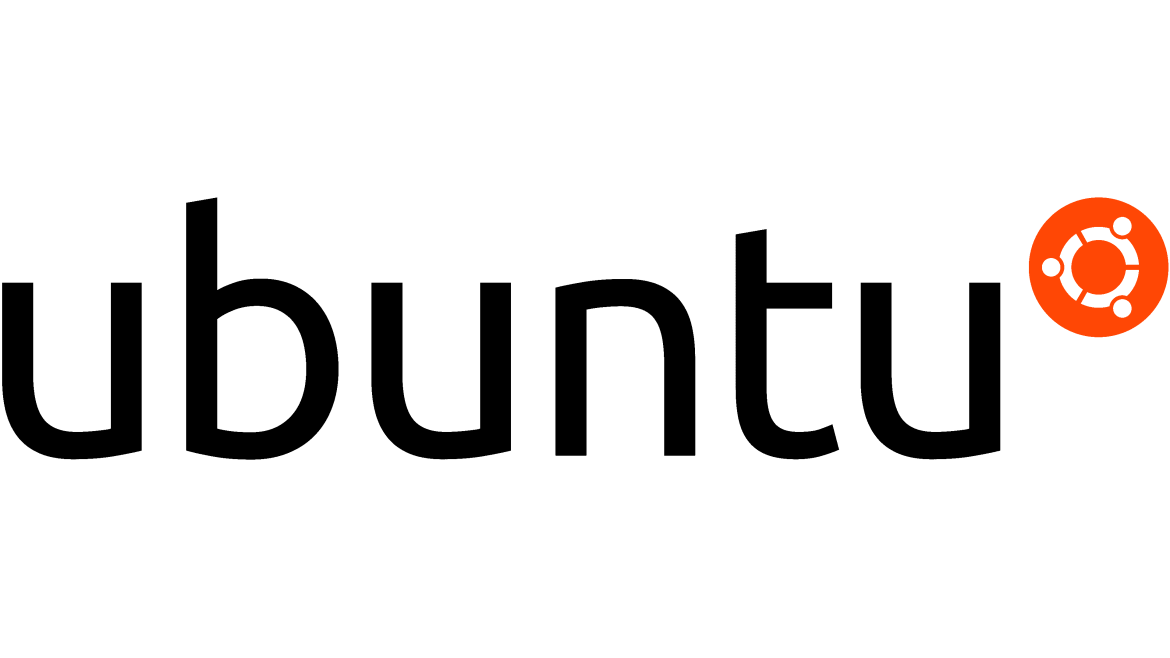462
Follow below.
Install WireGuard
apt install wireguardGenerate Private Key
wg genkey | sudo tee /etc/wireguard/server.keyGenerate Public Key
sudo cat /etc/wireguard/server.key | wg pubkey | sudo tee /etc/wireguard/server.pubConfigure WireGuard Server
nano /etc/wireguard/wg0.confUpdate the follow as follow.
[Interface]
Address = 10.8.0.4/32
#SaveConfig = true
ListenPort = 51820
PrivateKey =
[Peer]
#Client 1
PublicKey =
AllowedIPs = 10.8.0.1/32
Endpoint = 103.11.22.33:51820
PersistentKeepalive = 25
[Peer]
#Client 2
PublicKey =
AllowedIPs = 10.8.0.2/32
Endpoint = 139.11.22.33:51820
PersistentKeepalive = 25Start and Enable the service
sudo systemctl start [email protected]
sudo systemctl enable [email protected]Then do the same on another site server.
Refer
https://www.howtoforge.com/how-to-install-wireguard-vpn-on-debian-11/
https://ubuntu.com/server/docs/wireguard-vpn-site2site