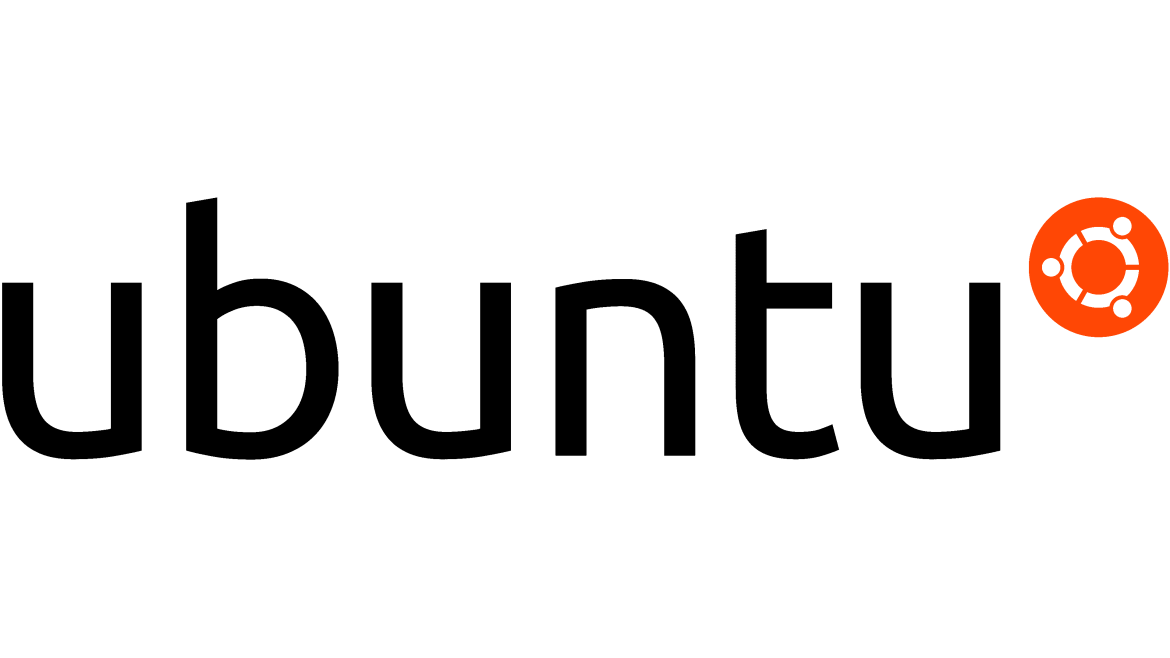726
Follow this.
Go to Configuration >> Hosts and click on Create Host button. When the configuration dialog open, the Host tab should be the default one. Fill in the following fields and leave the rest as-is:
- Host
- Host name: Type the server hostname
- Templates: ICMP Ping
- Host Groups: Linux Servers or Application or whatever describes your Agent
- Interfaces:
- Add a new interface
- Type: Agent
- IP Address: Type the server IP to be ping’ed
- DNS Name: Type the server FQDN to be ping’ed
- Connect to: Select IP or DNS
- Port: 10050
- Description: Do your thing here
- Monitored by Proxy: (no proxy)
Finish the host creation by clicking Update.
Refer – https://geekistheway.com/2022/12/31/monitoring-agentless-servers-on-zabbix-server-through-icmp-ping/