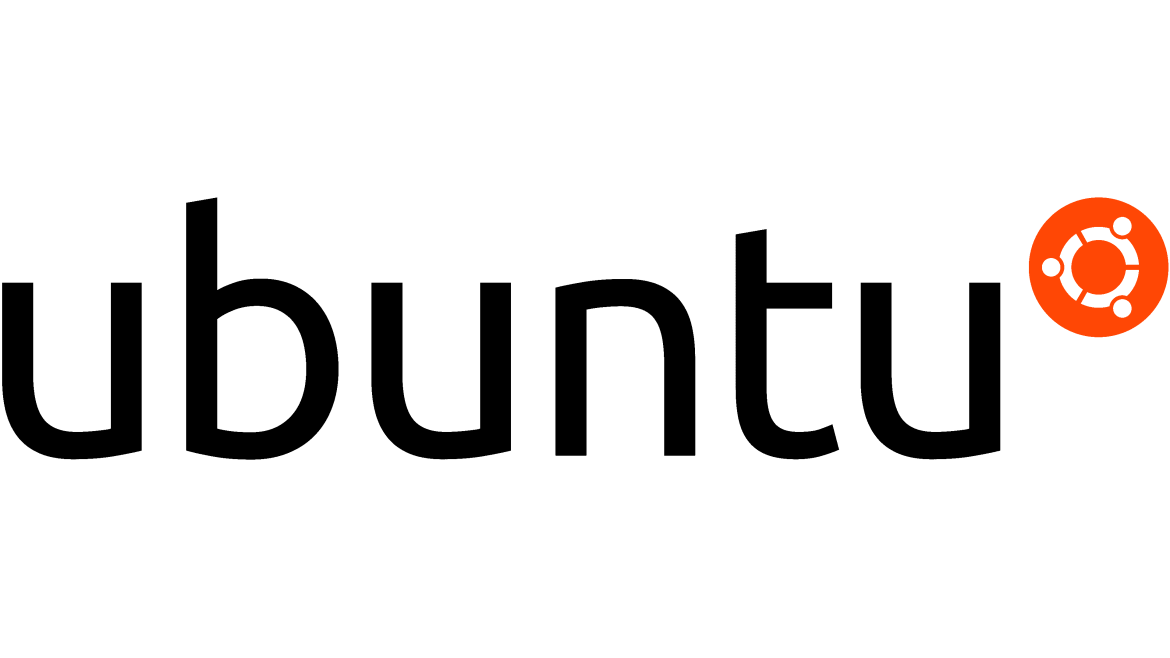520
First of all, following this post to install docker.
https://snaky.8014.net/2023/08/21/install-docker-on-ubuntu-updated/
Create a volume for Portainer to store its database
docker volume create portainer_dataDownload and install the Portainer
docker run -d -p 8000:8000 -p 9443:9443 --name portainer --restart=always -v /var/run/docker.sock:/var/run/docker.sock -v portainer_data:/data portainer/portainer-ce:latestPortainer Server has now been installed. Use “docker ps” to check and confirm this is up and running.
Use a browser to access Portainer.
https://localhost:9443/Done.
Refer – https://docs.portainer.io/start/install-ce/server/docker/linux