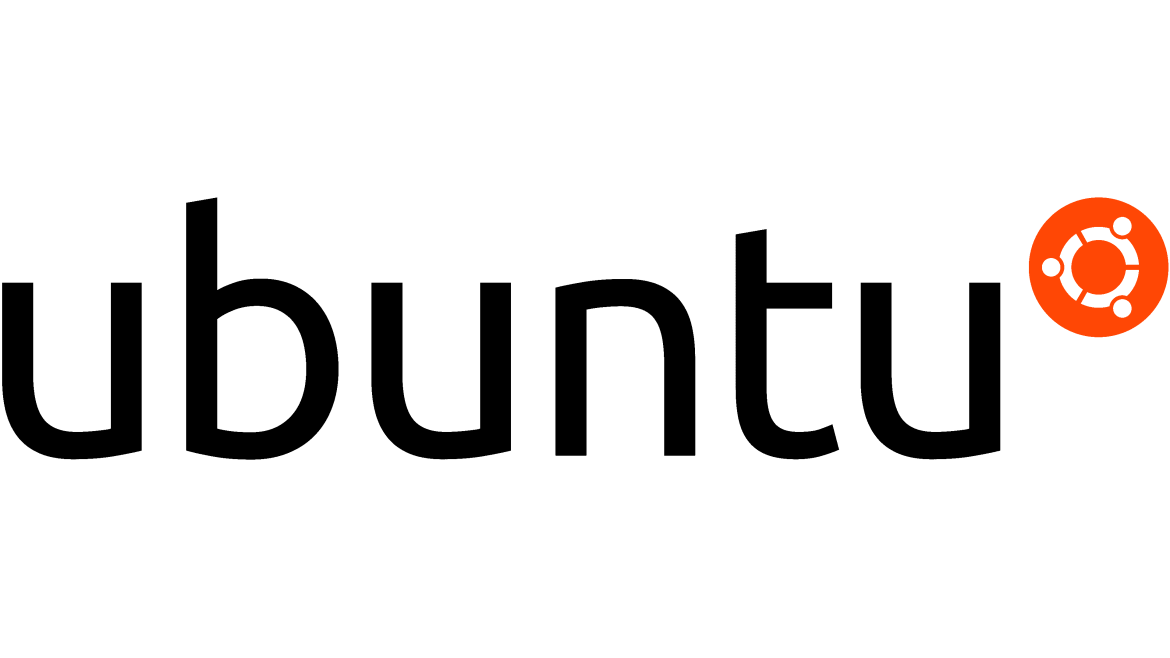Follow this. Refer – https://geekistheway.com/2022/12/31/monitoring-agentless-servers-on-zabbix-server-through-icmp-ping/
Knowledge Base
-
Follow this guide https://www.howtoforge.com/how-to-install-zabbix-6-on-debian-11/ In case, if below step failed like file/folder not found. Change to below for this step. After the initial setup and first login, if the locale …
-
First of all, clear install a Ubuntu. For me, I used Proxmox LXC. For Proxmox LXC, it need to disable IPv6 on LXC, by below. Update system as follow. Install …
-
Set net.ipv6.conf.all.disable_ipv6=1 in /etc/sysctl.conf Refer – https://forum.proxmox.com/threads/lxc-disable-ipv6.41559/
-
Windows Server
How to Reset the Windows Remote Desktop Services Licensing Grace Period
by Snakyby SnakyRefer – https://www.dell.com/support/kbdoc/zh-hk/000193714/how-to-reset-the-windows-remote-desktop-services-licensing-grace-period
-
Follow this guide Refer – https://computingforgeeks.com/install-active-directory-domain-services-in-windows-server/