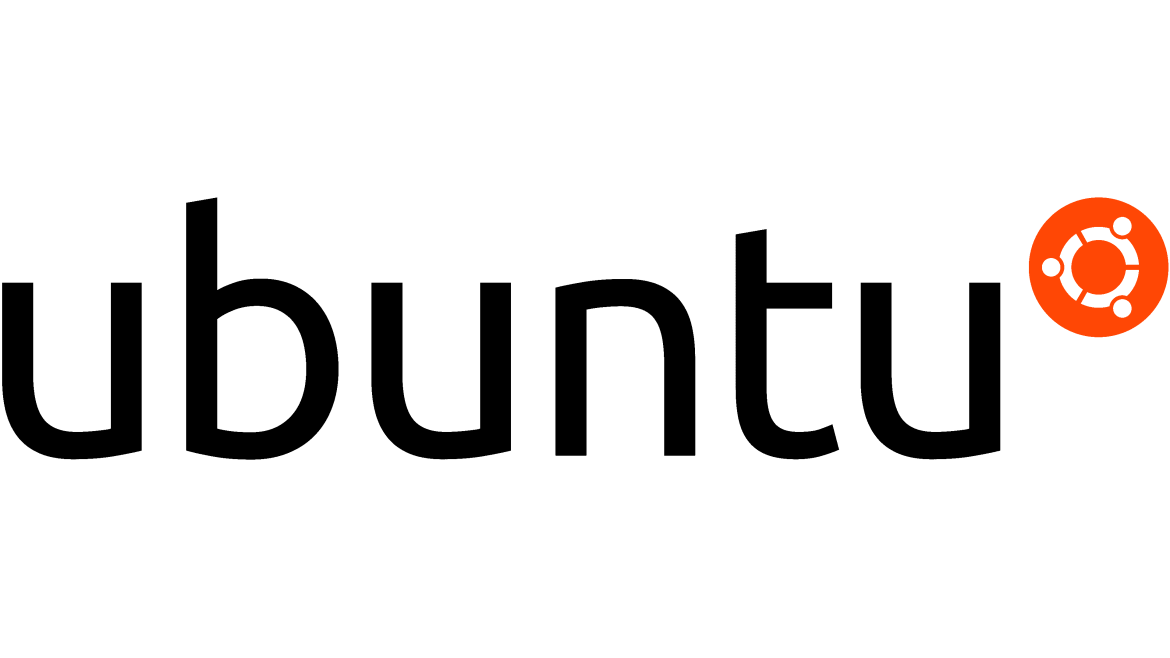This is because IP address tried too many times, so nextcloud blocked. What we can do is, to login database, and delete the blocked ip. Refer – https://help.nextcloud.com/t/cannot-login-too-many-requests/100905/12
Knowledge Base
-
Follow below steps Remember set CloudFlare Tunnel for Collabora. Refer:https://www.rosehosting.com/blog/how-to-integrate-collabora-online-with-nextcloud-on-ubuntu-20-04/https://www.collaboraoffice.com/code/linux-packages/https://c-nergy.be/blog/?p=18055
-
Follow below steps. Details instruction can reference below guide. Refer – https://www.linuxjournal.com/content/how-install-nextcloud-ubuntu-server
-
KSM (Kernel Samepage Merging) KSM is Kernel Samepage Merging, running in PVE. Execute below command in PVE Shell to check if ksmtuned installed. If this is not install, execute below …
-
Check all nodes in cluster are having same version, by following command If not, need to process update, by shell or WebUI. If this is still not working, execute below …
-
Edit /etc/fstabAdd below command Save the fileExecute mount -a to test itIf everything goes fine, then reboot the system to have final test