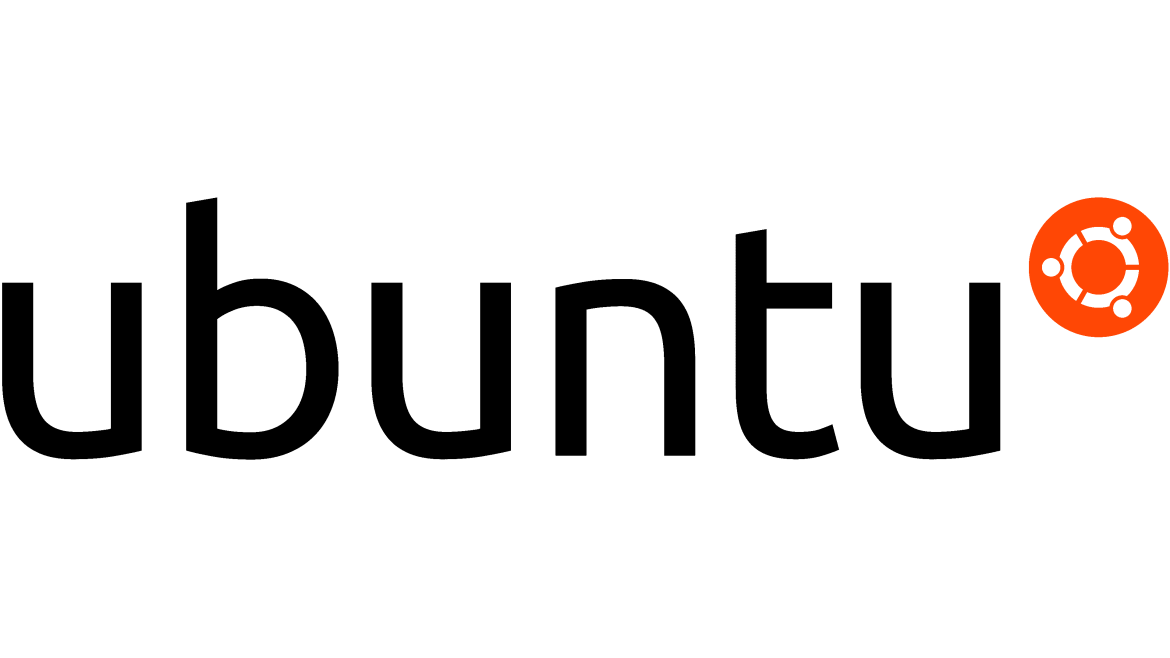I just found there is installation method from Docker official website, so I would summarize and share here again. Install using the apt repository Before you install Docker Engine for …
Ubuntu
-
Follow below steps. Reference:https://ivonblog.com/posts/install-docker-engine-on-linux/https://ivonblog.com/posts/portainer-installation/https://earthly.dev/blog/portainer-for-docker-container-management/
-
By default, syslog or rsyslog is not installed on Debian 12. So I installed it by using apt command apt install rsyslog Then I can reconfigure fail2ban to get auth.log. …
-
Follow below. Install WireGuard Generate Private Key Generate Public Key Configure WireGuard Server Update the follow as follow. Start and Enable the service Then do the same on another site …
-
This is the fix. on Ubuntu 18.04: This is what works:Worked from command line to install:sudo -u www-data php occ app:install twofactor_admin Worked to get me the codes to unlock …
-
For reference. Refer – https://www.jianshu.com/p/b74d4d452581