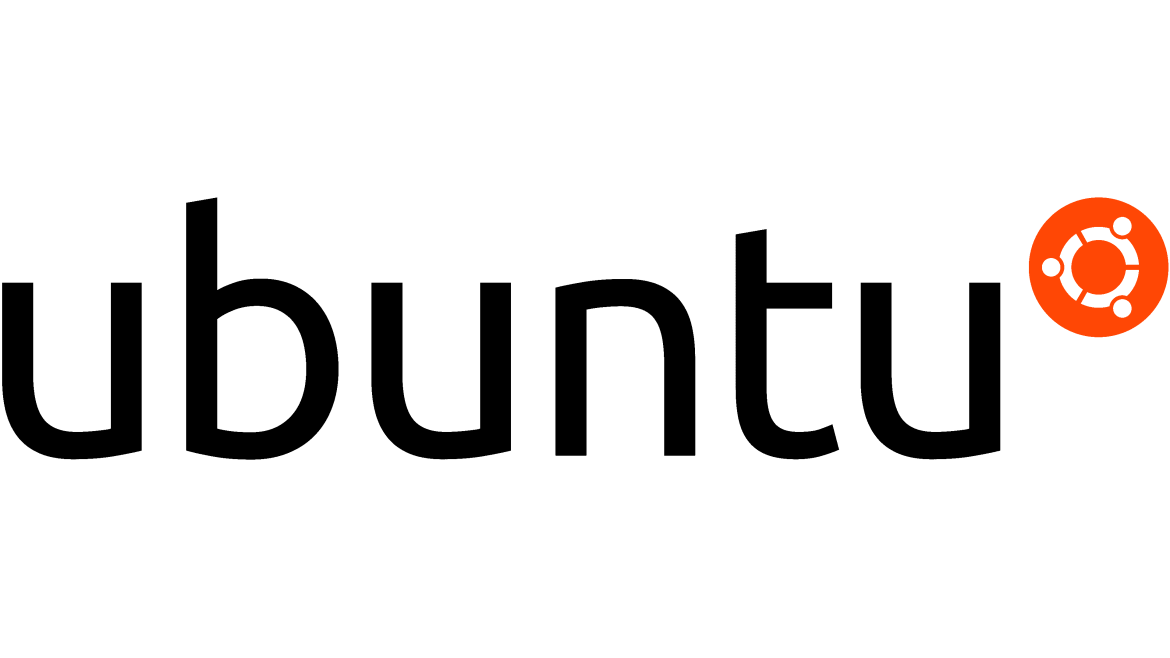By default, syslog or rsyslog is not installed on Debian 12.
So I installed it by using apt command
apt install rsyslog
Then I can reconfigure fail2ban to get auth.log.
Actually, it can get log from journalctl. In fail2ban jail conf file, can configure as follow.
For Proxmox
[proxmox]
enabled = true
port = https,http,8006
filter = proxmox
backend = systemd
maxretry = 5
findtime = 1d
bantime = 1dFor SSH
[sshd]
enabled = true
filter = sshd
banaction = iptables
backend = systemd
maxretry = 3
findtime = 1d
bantime = 1dThen, it should works now.